March 1, 2022 / by Niall Curran Estimated read time: 6 minutes
What is a VTT file?
 VTT files are text files saved in Video Text Tracks format, also known as WebVTT. This type of file contains information about the video (such as metadata) and is one of the most common file formats used in video subtitling nowadays.
VTT files are text files saved in Video Text Tracks format, also known as WebVTT. This type of file contains information about the video (such as metadata) and is one of the most common file formats used in video subtitling nowadays.
Subtitling is used as a way of translating voice to text for videos, films, etc., so people in other countries can understand the content. Subtitles are usually displayed at the bottom-center of the screen, although they can be moved so as to not overlay text already present within the video, for example, a person’s name and business title.
VTT files are very similar to SRT files, otherwise known as a SubRip Subtitle file.
Examples of SRT and VTT files
Here is an example of a VTT file.
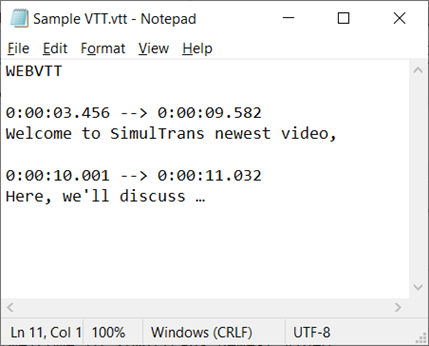
And here is an example of an SRT file.
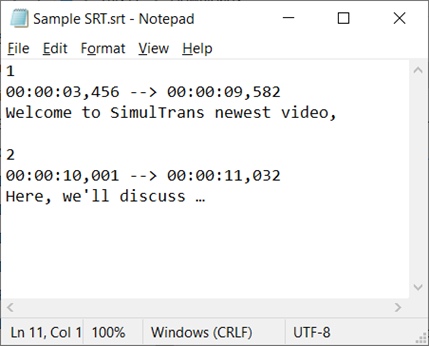
Differences between VTT files and SRT files
1. Time code formatting
- SRT files use a comma as the millisecond separator, whereas VTT uses a period instead.
| VTT | SRT |
| 0:00:03.456 | 00:00:03,456 |
2. Subtitle numbers
- In the screenshot of the Sample SRT file above, each subtitle line needs to have a number before them.
1
00:00:03,456 --> 00:00:09,582
- VTT files can have subtitle numbers, but they are not necessary.
3. Text formatting
- VTT files allow for text formatting (font style, font color), along with definitions for screen placement.
- You cannot define font style or font color in SRT files.
4. Metadata and comments
- For VTT files, metadata and comments are allowed. In fact, the first line WEBVTT is needed in VTT files.
- SRT files, on the other hand, do not support comments.
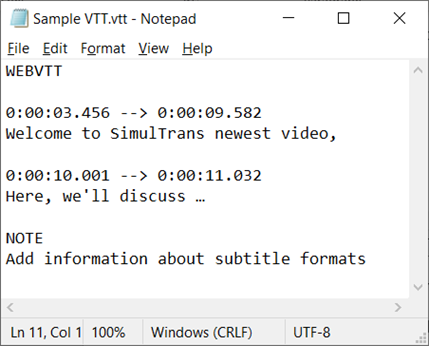
Translation of VTT files
As with SRT files, there are a few things to consider when translating VTT files.
VTT text
- If you have a VTT file for the original video, then SimulTrans can translate the text in this file leaving the timestamps unchanged.
- If you do not have a VTT file, SimulTrans can create the VTT file by transcribing the spoken audio from the video and adding the timestamps. The VTT file is then reviewed by a second person to ensure that everything has been typed correctly and the timestamps are correct. Then the VTT file can be sent to you for review.
Fonts
- As the font can be defined in VTT files, if there are specific fonts that should be used for your subtitles, you should let your translation partner know.
Text wrapping
- For subtitle text to be clearly legible, the font size needs to be at least size 60. Therefore, it’s recommended that a maximum of two lines be used for each subtitle.
- Having three or more lines for any subtitle would result in a large portion of the video being used for subtitle text which is not attractive.
Soft vs. hard subtitles
- Soft subtitles are those where the subtitle is stored in a VTT (or similar) file. In order for the subtitle text to appear in the video, both the video and subtitle file need to have the same filename and be stored in the same folder.
- Hard subtitles are those where the subtitle has been permanently merged into the video.
Nowadays, VTT files are fast becoming the most common file formats used in video subtitling.
Need subtitles for your videos? Contact us for a free quote for your next project.
Topics: Marketing Translation, Translation Best Practices, eLearning, Article, Audio and Video Translation

Written by Niall Curran
With over 20 years in the localization industry, Niall has gained extensive expertise in Software, Documentation, and Multimedia localization. As part of the Engineering team in SimulTrans, Niall is involved in file analysis, production, and provides support to vendors and clients alike throughout the localization cycle.



