

Translate your WordPress site with your favorite plugin
The trusted partner for WordPress translation management


The trusted partner for WordPress translation management
Looking to translate a WordPress website? SimulTrans makes it simple via several WordPress translation plugins. Using your favorite plugin, you can build and translate any type of multilingual website.
SimulTrans helps businesses translate WordPress websites of any size into over 100 languages, leveraging our team of experienced native professional translators.
Our ability to work with files generated by translation plugins means you don’t have to manually copy and paste your content. We directly modify translation-ready files that allow you to quickly import the translations into your target-language pages.
All of SimulTrans' WordPress translation projects are backed by our ISO-certified quality management system and supported by our experienced project management team.
How it Works
Translating a WordPress Site with SimulTrans
1. Pick a multi-language plugin
If you don’t yet have a multi-language plugin, you’ll first want to purchase one and install it in your WordPress instance. Using a plugin is a simple and fast way to translate your WordPress website with SimulTrans.
There are several plugins available for WordPress that allow you to easily export content for translation, import the target-language text, and publish your pages in multiple languages. The best choice depends on the architecture of your site, your theme, compatibility with other plugins you are using, and experience of your web development team.
You may want to consider the following, among other options:
Please note that some multilingual plugins do not support exporting and importing content for translation, and we recommend avoiding them. Requiring translators to work directly in your WordPress backend can be less efficient, create security risks, and reduce the benefits you can gain from translation memory and glossaries.
2. Export your content for translation
Follow your plugin provider’s instructions to export your pages, posts, and other content for translation. XLIFF and JSON formats typically work best, allowing you to retain HTML tags while avoiding manual copying and pasting.
Each plugin has a slightly different process. For example, the links below take you to instructions for a few commonly used tools:
Polylang: XLIFF Export/Import is Now Available for Your Translations with Polylang Pro 3.3
Weglot: Can I import/export my translations?
WPML: Translating your content
3. Request a quote for your translation project
Provide the exported XLIFF or JSON files to SimulTrans so we can analyze them, count the words they contain, and prepare a quote. You are welcome to use our Get a Quote form to upload a zip containing all the files or provide a link to where we might find them in your file repository (such as Box, Dropbox, Google Drive, Microsoft OneDrive, Wetransfer, or whatever you prefer).
Please let us know what languages you would like to target.
4. Translate your website content
Once you’ve approved your quote, a SimulTrans project manager will assign your content for translation based on your schedule. SimulTrans’ expert linguists translate your text into your requested languages, and our reviewers check each translation for terminology accuracy and linguistic style.
Pages are exported as bilingual tables for your review. Once approved, SimulTrans will provide language-specific XLIFF or JSON files with a structure matching the source, formatted to import into the plugin you are using. You can import the translations into your plugin and publish the localized pages. SimulTrans is happy to help you test the localized site on your staging or production server.
SimulTrans makes WordPress localization easy
More insights
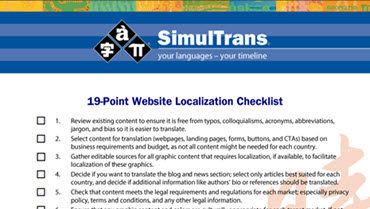
19-Point Website Localization Checklist

WordPress Website Translation

5 Tips for Reducing Website Translation Costs
Frequently asked questions
How much does WordPress website translation cost?
Costs vary by language, typically corresponding to the cost of living in the target countries (for example, translation into Simplified Chinese is about a third of the cost of translation into Swedish). SimulTrans provides discounts based on repeated text by leveraging translation memory. Costs for formatting text and editing graphics or videos are calculated on a per-page basis.
Plugin developers charge various one-time and annual fees for the use of their tools.
Read this article for more information about website translation costs, or skip right to our estimate calculator.
How long does WordPress website translation take?
Timelines depend on two factors: word count and team size. Each translator usually translates about 2,000 words per day, and our translators work simultaneously so the number of target languages won’t impact your timeline. Some additional time is required for formatting and testing.
We can accommodate almost any timeline by scaling your translation team. A typical team can have three translators and two reviewers per language, while some projects have over 100 translators per language!
Because websites grow and change, website localization projects are typically ongoing, with updates made monthly or even more frequently as needed. Your SimulTrans team will develop a custom workflow to support your ongoing website translation program.
Does SimulTrans translate SEO keywords?
Yes. Because speakers of different languages use search engines differently, keywords in one language may not be optimal in another. SimulTrans identifies international SEO keywords during the glossary development phase prior to translation of core web content, and applies these keywords consistently throughout your site. We can also work with predefined SEO keyword lists.
Where should I go for help with my plugin or global formatting?
Since each plugin is different, we recommend contacting the plugin’s customer support team if you need assistance exporting content for translation, reimporting translated files, or publishing the localized pages. Your web developer may be able to help troubleshoot global formatting issues (such as international fonts that do not display correctly) or plugin conflicts.
.jpg)

