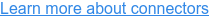July 22, 2020 / by David Quilligan Estimated read time: 5 minutes
Integrating your CMS and TMS via Connectors

Do you store your files in a GitHub or Bitbucket repository and are wondering about the most effective way to get that content translated? Do you use WordPress to host your web content and want information about getting it localized? Perhaps you are considering the move to a CMS in the future and want to understand how this will fit with your current localization strategy. Whatever stage you are at, we at SimulTrans can help.
Integrations
Cloud-based Repositories and CMS (Content Management Systems) are becoming increasingly common, and they remove the need to zip large file sets and send them over FTP or email for translation. At SimulTrans, we have collaborated with a number of customers to provide technical assistance when they consider integrations between their CMS and a Translation Memory System.
CMS systems communicate with other third-party TMS platforms by using a set of protocols. The Integrations between systems are made possible by a layer of software (a connector) based on the RESTFUL API principles of push and pull. Depending on the types of systems, these integrations can be either lightweight, which involves very little set-up, or more intricate middleware-type configurations.
Through our expanded and strategic affiliations with leading TMS, SimulTrans offers off-the-shelf connectors for some of the most popular CMS systems. Here is how it works:
- Our team can work out the step of making the integration in just a few hours for a standard system.
- Generally, once access has been established, usually by way of a Token, and with some slight adaptation, we should be able to begin exporting the content from your repository in a very quick period.
- The amount of access you wish to provide is determined by you.
- You can decide which repositories are available and the structure into which returned content will flow back.
Connections
You may be surprised to know that the cost of setting up such integrations is not too considerable. Based on a GitHub integration, for example, it should be set up within the same day. The following screen captures show the steps taken in Memsource to connect.
You can choose from a list of over thirteen different integrations to connect from including Bitbucket, GitLab. All we require is access to your repository and the relevant folder connections. Testing the connection can be done using the Test connection button once all the details have been provided.
Fig 1. Create a Connector in Memsource
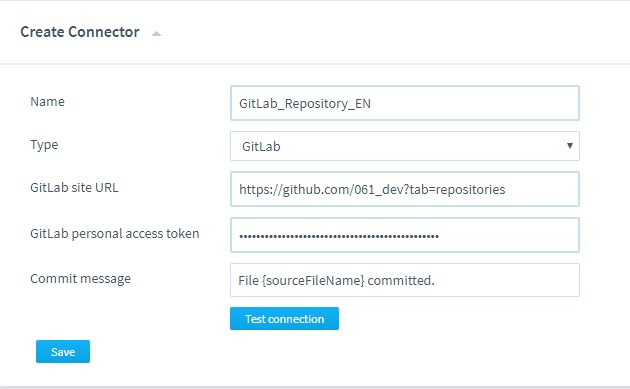
Fig 2. Edit an existing Connector in Memsource
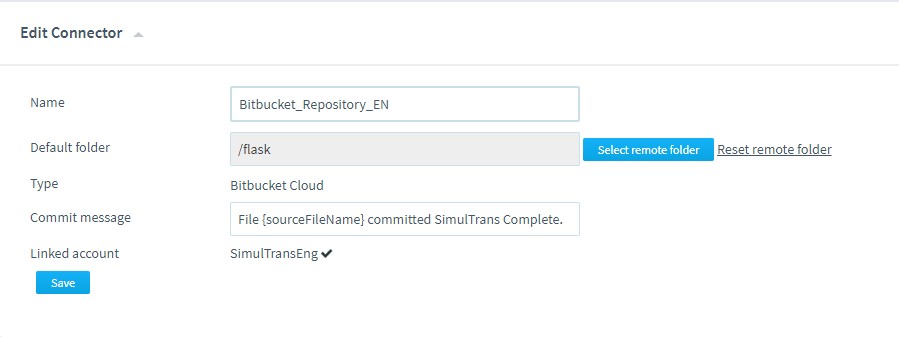
Benefits
One of the obvious benefits of such integrations is the control you have over your content. As it moves through each of the channels [Export > Analysis >Translation > Import], you get to see the status in real-time. You can also sync your content directly to your SVN and begin exporting for the next phase.
If you are not at the stage of having a CMS system in place. That is OK too. SimulTrans can work with the exported content in JSON format by creating the connection through Memsource for you and storing the files in a repository and returning them back in JSON format. This way, you do not need to provide access to your repository, and we do the groundwork for you.
If any of this sounds of interest to your organization and you wish to find out more, please reach out so we can connect.

Written by David Quilligan
David works as a member of the Engineering team in SimulTrans and has been working in the Localization Industry for almost 15 years. He holds a Graduate Diploma in Software Localization from the University of Limerick along with a B.A in Business Administration from John Moores University. David has a keen interest in the areas of Automation, Cloud computing, Translation Management Systems and Programming.